In the whirlwind of homeschooling and home management, staying organized often feels like an impossible mission. As a Muslim homeschooling mom, I understand the daily struggle of juggling multiple responsibilities while trying to maintain sanity. After years of scattered planning and missed appointments, I discovered a game changing solution to help create homeschool routines, that transformed my home and homeschool management system: a strategic Google Calendar system.
Key Takeaways
• Create a color-coded calendar that tracks cleaning, appointments, and non-negotiable tasks
• Implement repeating tasks to eliminate mental clutter
• Establish three core non-negotiable activities that keep your home running smoothly
Why Traditional Calendars Fail Homeschool Moms
Traditional planning methods like wall calendars, notebooks, and physical planners often fall short. They require constant manual updates and fail to provide the flexibility modern homeschooling families need. My personal experience mirrors many moms: dropping balls, forgetting classes, and feeling overwhelmed.
The Google Calendar Transformation for Homeschool Routine
Google Calendar offers three critical advantages for homeschool organization:
1. Completely free
2. Incredibly user-friendly
3. Customizable with color-coding
Three Essential Calendar Categories to help your Homeschool Routine
1. Cleaning Tasks
• Track daily, weekly, monthly, and seasonal cleaning
• Set repeating tasks to eliminate mental load
• Create specific cleaning time blocks
2. Appointments and Classes
• Immediately log any time specific commitments
• Use color codes (green for Quran classes, blue for kids’ activities)
• Set recurring events for consistent programs
3. Non-Negotiable Activities
• Homeschool time
• Meal planning block
• Weekly reset session
Practical Implementation Strategies
• Choose consistent time blocks for each activity
• Use Sunday as a catch all for unfinished tasks
• Align calendar with your natural energy rhythms
Recommended Blogs:
Daily Routines the automate Home and Homeschool
Home Planning for Muslim Homeschool Moms
FAQs
How often should I update my Google Calendar?
Update immediately after committing to any new activity. Consistency is key.
Can I sync this calendar across devices?
Yes, Google Calendar automatically syncs across smartphones, tablets, and computers.
What if I miss a scheduled cleaning task?
Use your Sunday to catch up on any cleaning that you missed in the week.

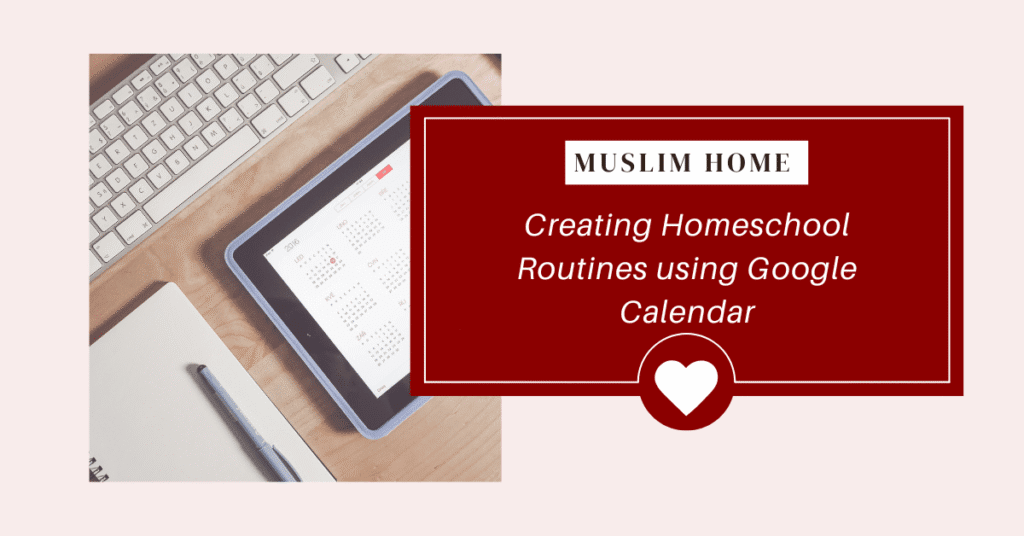
Pingback: Homeschool Routines Reset Day -